经常看到某些博客在单击外部链接以跳转到其他网站时具有跳转页面,这个非常简洁。 据说它有利于SEO并保护网站的权重, 具有此跳转功能。
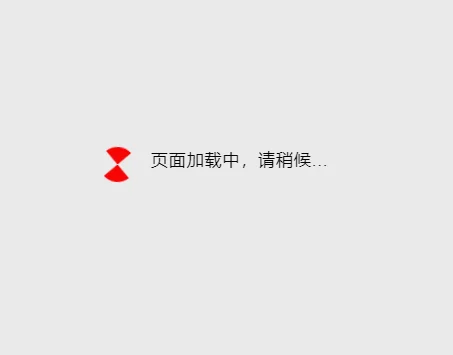
将以下代码文件丢到网站根目录的 go 文件夹下
调用方法l例如 https://www.luyuz.cn/go.php?url=www.ovdh.cn
<?php if(strlen($_SERVER[ 'REQUEST_URI'])384 || strpos($_SERVER['REQUEST_URI'], "eval(") || strpos($_SERVER['REQUEST_URI'], "base64")) { @header("HTTP/1.1 414 Request-URI Too Long"); @header("Status: 414 Request-URI Too Long"); @header("Connection: Close"); @exit; } //通过QUERY_STRING取得完整的传入数据,然后取得url=之后的所有值,兼容性更好 $t_url = preg_replace('/^url=(.*)$/i','$1',$_SERVER["QUERY_STRING"]); //此处可以自定义一些特别的外链,不需要可以删除以下5行 if($t_url=="路羽资源博客" ) { $t_url="//https://www.luyuz.cn/"; } elseif($t_url=="baidu") { $t_url="https://www.luyuz.cn/"; } //数据处理 if(!empty($t_url)) { //判断取值是否加密 if ($t_url == base64_encode(base64_decode($t_url))) { $t_url = base64_decode($t_url); } //对取值进行网址校验和判断 preg_match('/^(http|https|thunder|qqdl|ed2k|Flashget|qbrowser):\/\//i',$t_url,$matches); if($matches){ $url=$t_url; $title='页面加载中,请稍候...'; } else { preg_match('/\./i',$t_url,$matche); if($matche){ $url='http://'.$t_url; $title='页面加载中,请稍候...'; } else { $url = 'http://'.$_SERVER['HTTP_HOST']; $title='参数错误,正在返回首页...'; } } } else { $title = '参数缺失,正在返回首页...'; $url = 'http://'.$_SERVER['HTTP_HOST']; } ?>
<meta http-equiv="Content-Type" content="text/html; charset=UTF-8">
<meta name="robots" content="noindex, nofollow">
<noscript>
<meta http-equiv="refresh" content="1;url='<?php echo $url;?>';"></noscript>
<script>function link_jump() {
//禁止其他网站使用我们的跳转页面
var MyHOST = new RegExp("<?php echo $_SERVER['HTTP_HOST']; ?>");
if (!MyHOST.test(document.referrer)) {
location.href = "http://" + MyHOST;
}
location.href = "<?php echo $url;?>";
}
//延时1S跳转,可自行修改延时时间
setTimeout(link_jump, 1000);
//延时50S关闭跳转页面,用于文件下载后不会关闭跳转页的问题
setTimeout(function() {
window.opener = null;
window.close();
},
50000);</script>
<title>
<?php echo $title;?>
</title>
<style type="text/css">body{background:#555}.loading{-webkit-animation:fadein 2s;-moz-animation:fadein 2s;-o-animation:fadein 2s;animation:fadein 2s}@-moz-keyframes fadein{from{opacity:0}to{opacity:1}}@-webkit-keyframes fadein{from{opacity:0}to{opacity:1}}@-o-keyframes fadein{from{opacity:0}to{opacity:1}}@keyframes fadein{from{opacity:0}to{opacity:1}}.spinner-wrapper{position:absolute;top:0;left:0;z-index:300;height:100%;min-width:100%;min-height:100%;background:rgba(255,255,255,0.93)}.spinner-text{position:absolute;top:45%;left:50%;margin-left:-100px;margin-top:2px;color:#000;letter-spacing:1px;font-size:20px;font-family:Arial}.spinner{position:absolute;top:45%;left:50%;display:block;margin-left:-160px;width:1px;height:1px;border:20px solid rgba(255,0,0,1);-webkit-border-radius:50px;-moz-border-radius:50px;border-radius:50px;border-left-color:transparent;border-right-color:transparent;-webkit-animation:spin 1.5s infinite;-moz-animation:spin 1.5s infinite;animation:spin 1.5s infinite}@-webkit-keyframes spin{0%,100%{-webkit-transform:rotate(0deg) scale(1)}50%{-webkit-transform:rotate(720deg) scale(0.6)}}@-moz-keyframes spin{0%,100%{-moz-transform:rotate(0deg) scale(1)}50%{-moz-transform:rotate(720deg) scale(0.6)}}@-o-keyframes spin{0%,100%{-o-transform:rotate(0deg) scale(1)}50%{-o-transform:rotate(720deg) scale(0.6)}}@keyframes spin{0%,100%{transform:rotate(0deg) scale(1)}50%{transform:rotate(720deg) scale(0.6)}}</style>
<div class="loading">
<div class="spinner-wrapper">
<span class="spinner-text">页面加载中,请稍候...</span>
<span class="spinner">
</span>
</div>
</div>
未经允许不得转载:
作者: 路羽, 转载或复制请以 超链接形式 并注明出处 路羽博客。
原文地址: 《给你的网站添加外链go跳转》 发布于2020-6-1

 微信小程序
微信小程序 











评论